Vue全家桶
- vuex:状态管理
- vue-router:路由
- vue-resource & axios(通用):http请求
- vuelidate:表单验证
Nuxt3
Vuex
基本使用
js
import Vuex from 'vuex';
import Vue from 'vue';
Vue.use(Vuex);
const store = new Vuex.Store({
state: {
count: 0
},
// 读取状态, 插值表达式{{ $store.getters.doubleCount }}
getters: {
// 类似计算属性computed, 起到缓存的作用
doubleCount(state){
return state.count * 2;
}
}
/*
mutations:
由组件触发:
<button @click="$store.commit('increment', 2)">触发commit</button>
*/
mutations: {
increment(state, newV){
state.count = state.count + newV;
}
},
/*
触发方式
<button @click="$store.dispatch('incrementAction', 2)">触发dispatch</button>
actions 应该避免直接操作 state,state 的更改应该由 mutations 完成, 否则vue-devtools插件无法记录state的变更。
actions 可以根据当前 state 进一步处理数据, 计算或请求后端接口, 然后通过commit的方式提交给mutations去处理。
*/
actions: {
incrementAction(ctx, newV){
let commit = ctx.commit;
setTimeout( () => commit('increment'), 3000);
}
}
});
new Vue({
store: store, // 在组件实例中通过this.$store访问该store
render: h => h(App)
}).$mount('#app');
// 在组件实例中读取store
computed: {
count(){
return this.$store.state.count;
}
}
// 修改store注意
刷新浏览器,vuex中的 state 会重新变为初始状态 解决方案:vuex-persistedstate 插件
如何监听 vuex 中数据变化?
- store.subscrib
- watch
核心概念和原理
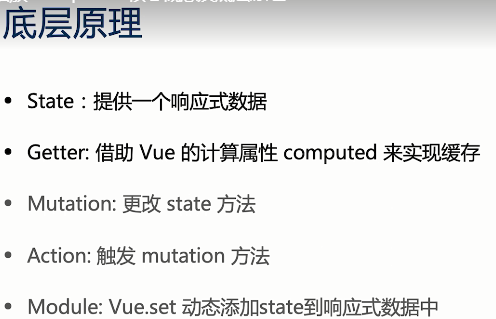
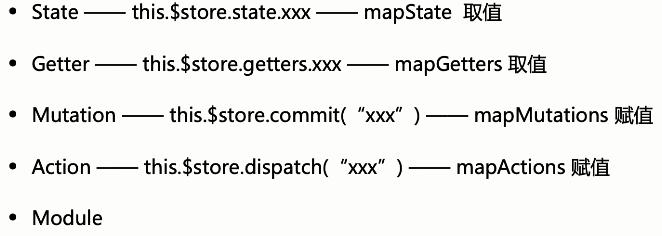
vuex底层实现
js
// 简化版Vuex vue-min.js
import Vue from 'vue'
const Store = function Store (options = {}) {
const {state = {}, mutations={}} = options;
this._vm = new Vue({
data: {
$$state: state
},
})
this._mutations = mutations
}
Store.prototype.commit = function(type, payload){
if(this._mutations[type]) {
// this.state访问的是原型上面的state 数据项
this._mutations[type](this.state, payload)
}
}
Object.defineProperties(Store.prototype, {
state: {
get: function(){
// this._vm._data 而不是 _vm.data,
return this._vm._data.$$state
}
}
});
export default {Store}
// 使用简化版Vuex
impore vuexMin from 'vue-min.js';
const store = new vuexMin.Store({
state: {
count: 0
},
mutations: {
increment(state, newV){
state.count = state.count + newV;
}
}
})
Vue.prototype.$store = store;
new Vue({
el: 'xx',
rendre: ...
});Vuex结构
| this.$store | |
|---|---|
| getter | action |
| mution | |
| this.$store.state | |
VitePress是一个静态站点生成器(SSG),用于快速构建以内容为中心的网站。简而言之,VitePress使用Markdown编写源内容,为其应用主题,并生成可以轻松部署在任何地方的静态HTML页面。
VitePress提供了灵活的api来加载数据(本地或远程)和动态生成路由。你可以用它来构建几乎任何东西,只要数据可以在构建时确定。
每个Markdown页面也是一个Vue单文件组件。您可以使用Vue模板功能或导入的Vue组件在静态内容中嵌入交互性。每个Markdown页面都被处理为Vue组件并编译为JavaScript