概况
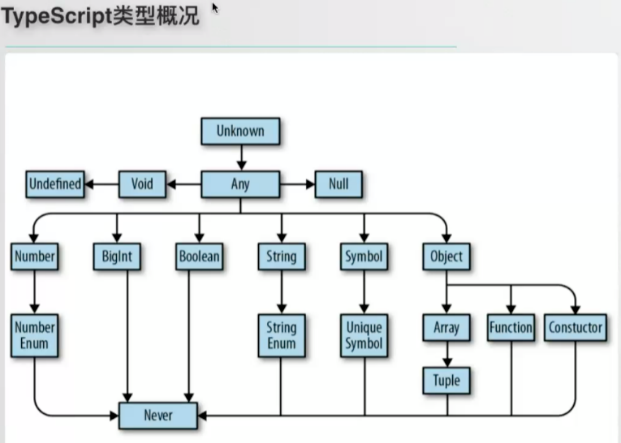
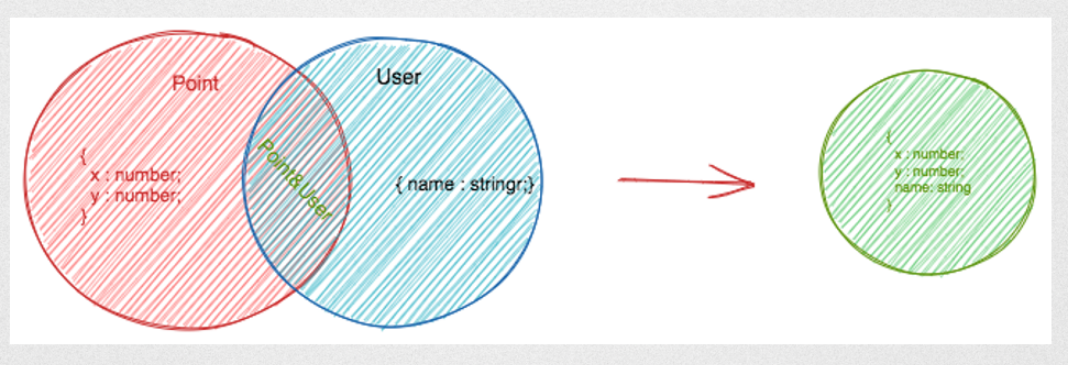
上面的是父级(约束弱),下面是子级(约束强),子级类型可以赋值给父级。类型约束强的可以赋值给约束弱的
TS简单的说就是为JS中的变量指定了类型,这样在【编译阶段】就可以检查变量是否赋予了正确的类型,提前发现错误,配合编辑器的语法提示能有效提高开发效率。
TypeScript体系
值 、变量 和 类型
- 类型的标注/推导确定
- 类型的检查,检查数据类型是否安全
TS资源
类型声明
类型是值的集合,比如: Null 只有null一个元素的集合 Boolean 有两个元素false和true的集合
变量的类型有:基本数据类型、数组、对象、函数、枚举。
基本数据类型除了 number、string 等还包括 TS 中 3 种特殊类型:never、undefined、null、any、void
never表示永远不存在的值的类型,即这个类型没有对应的值,never 可以赋值给任意类型,never 只能被 never 赋值。any:表示任意类型,可以赋值给never之外的其他类型,可以被任意类型赋值(接受任意类型)unknown:表示不知道什么类型,只能赋值给 any 和自己,可以被任意类型赋值- void 表示函数没有返回值
function fail(message: string): never {
throw new Error(message);
}
function log() : void {
console.log();
}指定变量的类型
- 变量声明为基本数据类型
const name: string = 'xxx'- 变量声明为数组类型
const arr: number[]- 变量声明为对象
interface Person {
name: string;
age: number;
seedrandom(seed?: string): void;
}
interface Array<T> {
reverse(): T[];
}
// 或者使用【内联类型】,省略类型的定义
let name: {
first: string;
second: string;
};- 变量声明为函数
const onBlur: (value: string, e?: React.FocusEvent<HTMLInputElement>) => void;
const listener: (ev: MouseEvent) => any // 指定listener 是一个函数,同时指定该函数的输入输出类型
let mySum: (x: number, y: number) => number = function (x: number, y: number): number {
return x + y;
};- 变量声明为枚举
type Week = 'Mon' | 'Tue'- 元组类型
let nameNumber: [string, number];字面量类型
string、boolean、number 类型的值可以作为字面量类型
let foo: 'Hello';
type OneToFive = 1 | 2 | 3 | 4 | 5;
type Bools = true | false;索引签名
指定对象的 key 或 key-value 对应该符合的类型
interface Foo {
[key: string | number]: any
}
const foo: {
[key: string]: { message: string }; // key 可以改为任意名称
} = {};
type Index = 'a' | 'b' | 'c';
type FromIndex = { [k in Index]?: number };
const good: FromIndex = { b: 1, c: 2 };类型运算
操作数应该是【类型】
type 别名
与接口不同,接口定义了一种新的类型,别名只是对现有的类型声明了新的名字,别名通常与字面量类型、联合类型、交叉类型、泛型使用,例如:
// 为string起一个别名Name,
type Name = string;
let myName:Name = 'abc';
// 等号右边是字符串字面量类型,Easing是这个字面量类型的别名
type Easing = "ease-in" | "ease-out" | "ease-in-out";
let easing: Easing = 'ease-in';
let easing: Easing = 'other'; // 报错
// easing这个变量只能被赋值为"ease-in" 或 "ease-out" 或 "ease-in-out"这三个字符串中的一个,赋值为其他值就会报错
type Callback = (data: string) => void;interface 可以作为 implements 和 extends 的操作数,type 声明的别名不能。
enum 枚举
enum CardSuit {
Clubs,
Diamonds = 1,
Hearts,
Spades
}
// 简单的使用枚举类型
let Card = CardSuit.Clubs;常量枚举
const enum Directions {
Up,
Down,
Left,
Right
}常量枚举在编译阶段会被删除,常量枚举成员在使用的地方会被内联进来。
在 TypeScript 中,enum(枚举)和 const enum(常量枚举)有以下区别:
- 编译结果:
enum:会生成一个对象,在引用的地方保持对其引用。const enum:会擦除枚举定义的代码,在引用的地方会生成内联代码(inline code)。不过,通过编译选项preserveConstEnums可以使const enum不去擦除枚举定义的代码,而是保持与enum同样的编译结果,但引用的地方仍然是内联代码。
- 性能:
enum因为保持了引用,性能会比编译为内联代码的const enum稍差一点,但这个差异通常是微乎其微的。
- 特性差异:
- 大部分场景两者没有明显差异。然而,由于
enum会生成对象,所以能够进行一些与对象相关的操作,例如可以获取枚举的键等,而const enum不支持这样的操作。
- 大部分场景两者没有明显差异。然而,由于
或运算 联合类型
多个类型的或运算,逆 extends ,生成的类型是参与运算的类型的父类型。
// 声明了NumOrStr为一个联合类型
type NumOrStr = sting | number;
let x: NumOrStr = 1; // success
x = 'abc'; // success
x = [1]; // error与运算 交叉类型
合并多个类型,合并后的类型将拥有所有成员类型的特性
type Parent1 = {
name: string;
}
type Parent2 = {
age: number;
}
type Child = Parent1 & Parent2;
// 子级类型可以赋值给父类型(属性只能多不能少)
let my: Parent1 = {
age: 2,
name: ''
}合并联合类型
交叉类型另外一个常见的使用场景就是合并联合类型。可以将多个联合类型合并为一个交叉类型,这个交叉类型需要同时满足不同的联合类型限制,也就是提取了所有联合类型的相同类型成员
type A = "blue" | "red" | 999;
type B = 999 | 666;
type C = A & B; // type C = 999;
const c: C = 999;as 类型断言
当 S 类型是 T 类型的子集,或者 T 类型是 S 类型的子集时,S 能被成功断言成 T。
如果 S 和 T 类型不存在包含关系时,可以使用【双重断言】
let foo = 123;
let bar = 'hey';
bar = foo as any; // ok
// 双重断言
bar = (foo as string) as any;使用类型断言手动去除某个类型中的null和undefined
name!.charAt(0) // name为undefined 时会报错,!的意思是显式告诉编译器name不会为undefined
name?.charAt(0) // 可选链运算符,name为undefined 时不会报错const 断言
使用 const 断言构造新的字面量表达式时,我们可以向编程语言发出以下信号:
- 表达式中的任何字面量类型都不应该被扩展;
- 对象字面量的属性,将使用 readonly 修饰;
- 数组字面量将变成 readonly 元组。
let z = { text: "hello" } as const;
type Z = typeof z; // let z: { readonly text: "hello"; }类型保护
类型保护是可执行运行时检查的一种表达式,用于确保该类型在一定的范围内。
缩小类型范围或更精确的指明变量的类型,具体实现方法有:instance、typeof、in、自定义类型保护。使用 typeof 只会把 number、string、boolean和symbol四种类型比较识别为类型保护。
function doSome(x: number | string) {
if (typeof x === 'string') {
// 在这个块中,TypeScript 知道 `x` 的类型必须是 `string`
console.log(x.subtr(1)); // Error: 'subtr' 方法并没有存在于 `string` 上
console.log(x.substr(1)); // ok
}
x.substr(1); // Error: 无法保证 `x` 是 `string` 类型
}typeof 类型保护只支持两种形式:typeof v === "typename" 和 typeof v !== typename,"typename" 必须是 "number", "string", "boolean" 或 "symbol"。但是 TypeScript 并不会阻止你与其它字符串比较,语言不会把那些表达式识别为类型保护
自定义类型保护
当 instance、typeof、in 无法满足复杂的类型判断场景时可以自定义类型保护
自定义类型保护的主要特点是:
- 返回类型谓词,如
vehicle is Car; - 包含可以准确确定给定变量类型的逻辑语句,如
xx.someProp !== undefined && xx.someProp !== 0。
function isOfType<T>(
varToBeChecked: any,
propertyToCheckFor: keyof T
): varToBeChecked is T {
return (varToBeChecked as T)[propertyToCheckFor] !== undefined;
}
// 使用
if (isOfType<Car>(vehicle, 'turnSteeringWheel')) {
console.log("这是一辆车");
} else {
console.log("这不是一辆车");
}类型推断
TypeScript 能根据一些简单的规则推断变量的类型
- 变量定义并赋值
- 赋值
- 函数返回值
- 对象、数组解构
示例
let foo = 123;
let bar: typeof foo;
// 捕获 key 的名称
const colors = {
red: 'red',
blue: 'blue'
};
type Colors = keyof typeof colors;
let color: Colors; // color 的类型是 'red' | 'blue'
color = 'red'; // ok
color = 'blue'; // ok
color = 'anythingElse'; // Error从实现中推断类型
const initialState = {
show: false,
};
// {
// readonly show: boolean;
// }
type State = Readonly<typeof initialState>;
type ToggleableComponentProps = {
show: State['show'];
};
type ToggleableComponentProps = {
toggle: Toggleable['toggle'];
// Toggleable 本来就是类型,不能是变量
};
export class Toggleable extends Component<Props, State> {
readonly state: State = initialState;
render() {
//
}
private toggle = (event: MouseEvent<HTMLElement>) => this.setState(updateShowState);
}keyof & typeof
keyof 后面跟一个【类型】,获取该类型的所有 key,产生联合类型。 在 TS 中 typeof 后面跟一个【变量】,得到的是类型。
type State = Readonly<typeof initialState>;
const COLORS = {
red: 'red',
blue: 'blue'
}
// 首先通过 typeof 操作符获取 Colors 变量的类型,然后通过keyof操作符获取该类型的所有键,
// 即字符串字面量联合类型 'red' | 'blue'
type Colors = keyof(typeof COLORS)
let color: Colors;
color = 'red'// Ok
color = 'blue'// Ok
// Type '"yellow"' is not assignable to type '"red" | "blue"'.
color = 'yellow'// Error定义一个获取对象属性值的函数
function prop<T extends object, K extends keyof T>(obj: T, key: K) {
return obj[key];
}索引访问类型
type P3 = string["charAt"]; // (pos: number) => string
type P4 = string[]["push"]; // (...items: string[]) => number类型提取
从复合类型中提取出单个类型,方法有索引访问类型、条件类型+infer、ReturnType
type Person = {
name: string;
age: number;
}
type PersonName = Person["name"];条件类型
根据某些条件得到不同的类型,这里所说的条件是类型兼容性约束
T extends U ? X : Y上述表达式为若 T 能够赋值给 U,那么类型是 X,否则为 Y
剔除某些属性
type NonNullable<T> = T extends null | undefined ? never : T;infer
infer关键字用来推断类型,infer 声明一个类型变量并且对它进行使用
如:获取函数参数类型
type ParamType<T> = T extends (param: infer P) => any ? P : T;
type FunctionType = (value: number) => boolean
type Param = ParamType<FunctionType>; // type Param = number
type OtherParam = ParamType<symbol>; // type Param = symbolreadonly
readonly 作用于属性,表示属性不能被修改
- Readonly
interface Foo {
readonly [x: number]: number;
}
type Foo = {
bar: number;
bas: number;
};
// 将所有属性标记为只读类型
type FooReadonly = Readonly<Foo>;- ReadonlyArray
let foo: ReadonlyArray<number> = [1, 2, 3];extends
使用 extends 给泛型添加约束
有时候我们定义的泛型不想过于灵活或者说想继承某些类等,可以通过 extends 关键字添加泛型约束。
extends :ts 中的 extends 理解为扩展更合适,用 & 可以实现和 extends 类似的效果。
interface ILengthwise {
length: number;
}
function loggingIdentity<T extends ILengthwise>(arg: T): T {
console.log(arg.length);
return arg;
}
// 这时我们需要传入符合约束类型的值,必须包含必须的属性:
loggingIdentity(3); // Error, number doesn't have a .length property
loggingIdentity({length: 10, value: 3});implements
implements:在 TypeScript 中,implements操作只是为class提供一种类型约束。
interface Alarm {
alert(): void;
}
class Door {
}
class SecurityDoor extends Door implements Alarm,接口B {
alert() {
console.log('SecurityDoor alert');
}
}
class Car implements Alarm {
alert() {
console.log('Car alert');
}
}参考
Interfaces
使用接口(Interfaces)来定义对象的类型,它是对行为的抽象,而具体如何行动需要由类(classes)去实现(implement)。除了可用于对类的一部分行为进行抽象以外,也常用于对「对象的形状(Shape)」进行描述。
example
interface Person {
name: string;
age: number;
}
let tom: Person = {
name: 'Tom',
age: 25
};有时候我们希望一个接口允许有任意的属性,可以使用如下方式
interface Person {
name: string;
age?: number; // 可选
[propName: string]: string | number; // 任意属性,一旦定义了任意属性,那么确定属性和可选属性的类型都必须是它的类型的子集。
}
let tom: Person = {
name: 'Tom',
gender: 'male'
};使用接口定义类数组数据
function sum() {
let args: {
[index: number]: number;
length: number;
callee: Function;
} = arguments;
}接口继承
接口是一个类型,接口可以继承类和其他interface(包括自定义类)。 接口继承类的时候,只会继承它的实例属性和实例方法。
interface ApiError extends Error {
code: number;
}https://ts.xcatliu.com/advanced/class-and-interfaces.html
interface 和 type 的区别
type可以声明类型别名、联合类型、交叉类型,interface 不能;type可以与typeof联用,从变量值推断类型;- interface 可以用于 extends 和 implements(被实现和继承),type 不能;
- interface 可以重复声明,interface 存在声明合并的情况,可以用来重载函数,详解
函数
在没有提供函数实现的情况下,有两种声明函数类型的方式:
type LongHand = {
(a: number): number;
};
// 内联注释
type ShortHand = (a: number) => number;
const simple: (foo: number) => string
= foo => foo.toString();当你想使用【函数重载】时,只能用第一种方式:
type LongHandAllowsOverloadDeclarations = {
(a: number): number;
(a: string): string;
};更复杂的例子
interface Complex {
(foo: string, bar?: number, ...others: boolean[]): number;
}
// ==============================================
interface Overloaded {
(foo: string): string;
(foo: number): number;
}
// 实现接口的一个例子:
function stringOrNumber(foo: number): number;
function stringOrNumber(foo: string): string;
function stringOrNumber(foo: any): any {
if (typeof foo === 'number') {
return foo * foo;
} else if (typeof foo === 'string') {
return `hello ${foo}`;
}
}
const overloaded: Overloaded = stringOrNumber;
// 使用
const str = overloaded(''); // str 被推断为 'string'
const num = overloaded(123); // num 被推断为 'number'函数重载
function padding(all: number);
function padding(topAndBottom: number, leftAndRight: number);可实例化
表示需要使用 new 关键字去调用它
interface CallMeWithNewToGetString {
new (): string;
}
// 使用
declare const Foo: CallMeWithNewToGetString;
const bar = new Foo(); // bar 被推断为 string 类型泛型
泛型(Generics)是指在定义函数、接口或类的时候,不预先指定具体的类型,而在使用的时候再指定类型的一种特性。
对类型的进一步抽象,与模板的概念相似,例如:
// 定义一个泛型函数
function logging<T>(arg: T[]): T[] {
console.log(arg.length); // Array has a .length, so no more error
return arg;
}
// 分别使用number 和 string 指定泛型的类型
logging<number>([1,2,3]); // ok
loggin<string>(['a','b','c']); // ok示例
function createArray<T>(length: number, value: T): Array<T> {
let result: T[] = [];
for (let i = 0; i < length; i++) {
result[i] = value;
}
return result;
}
createArray<string>(3, 'x');
const getJSON = <T>(config: { url: string; headers?: { [key: string]: string } }): Promise<T> => {
const fetchConfig = {
method: 'GET',
Accept: 'application/json',
'Content-Type': 'application/json',
...(config.headers || {})
};
return fetch(config.url, fetchConfig).then<T>(response => response.json());
};复杂示例
export interface ResponseData<T = any> {
code: number;
result: T;
message: string;
}
import Ax from './axios';
export function getUser<T>() {
return Ax.get<ResponseData<T>>('/somepath')
.then(res => res.data)
.catch(err => console.error(err));
}
// 使用
interface User {
name: string;
age: number;
}
async function test() {
// user 被推断出为
// {
// code: number,
// result: { name: string, age: number },
// message: string
// }
const user = await getUser<User>();
}数组泛型
let fibonacci: Array<number> = [1, 1, 2, 3, 5];操作对象类型
- 获取对象 key 的联合类型
keyof typeof obj- 获取对象属性值的联合类型
type ValueOf<T> = T[keyof T];内置高级泛型
内置高级类型泛型有: Partial、Required、Pick、Exclude、Omit
Partial
将某个类型里的属性全部变为可选项
type Partial<T> = { [P in keyof T] ?: T[P] };Required
将所有属性变为必选
type Required<T> = { [P in keyof T] -?: T[P] };
// -? 作用是移除 ?可写
type Mutable<T> = {
-readonly [P in keyof T]: T[P];
};Readonly
将某个类型所有属性变为只读属性
type Readonly<T> = {
readonly [P in keyof T] : T[P];
};Pick
Pick:从类型 T 中选中部分,得到选中的类型
type Pick<T, K extends keyof T> = {
[P in K]: T[P];
};
// 使用
interface Todo {
title: string;
description: string;
completed: boolean;
}
type TodoPreview = Pick<Todo, "title" | "completed">;
const todo: TodoPreview = {
title: "Clean room",
completed: false
};Omit
用 T 类型中除了 K 类型的所有属性,来构造一个新的类型。
type Omit<T, K extends keyof any> = Pick<T, Exclude<keyof T, K>>;
// 使用
interface Todo {
title: string;
description: string;
completed: boolean;
}
type TodoPreview = Omit<Todo, "description">;
const todo: TodoPreview = {
title: "Clean room",
completed: false
};Record
Record : Record<K extends keyof any, T> 的作用是将 K 中所有的属性的值转化为 T 类型。
type Record<K extends keyof any, T> = {
[P in K]: T;
};
interface PageInfo {
title: string;
}
type Page = "home" | "about" | "contact";
const x: Record<Page, PageInfo> = {
about: { title: "about" },
contact: { title: "contact" },
home: { title: "home" }
};Extract
Extract:从类型 T 中提取 U,类似于取交集
type Extract<T, U> = T extends U ? T : never;
// 使用
type T1 = Extract<string | number | (() => void), Function>; // () =>voidExclude
Exclude:从类型 T 中剔除部分类型,得到剩余的类型
type Exclude<T, U> = T extends U ? never : T;
// 使用
type T2 = Exclude<string | number | (() => void), Function>; // string | number如果 T 能赋值给 U 类型的话,那么就会返回 never 类型,否则返回 T 类型。最终实现的效果就是将 T 中某些属于 U 的类型移除掉
RetureType
ReturnType:用于获取函数 T 的返回类型。
type ReturnType<T extends (...args: any) => any> = T extends (...args: any) => infer R ? R : any;
// 使用
type T0 = ReturnType<() =>string>; // stringInstanceType
获取构造函数类型的实例类型
ThisType
指定上下文对象的类型,使用 ThisType<T> 时,必须确保 --noImplicitThis 标志设置为 true
interface Person {
name: string;
age: number;
}
const obj: ThisType<Person> = {
dosth() {
this.name // string
}
}参考
泛型参数组件
类组件定义及使用
// 定义泛型参数的组件
class GenericComponent<P> extends React.Component<P> {
internalProp: P;
constructor(props: P) {
super(props);
this.internalProp = props;
}
render() {
return null;
}
}
type Props = { a: number; b: string };
<GenericComponent<Props> a={10} b="hi" />; // OK
<GenericComponent<Props> a={10} b={20} />; // Error函数式组件
function GenericComponent<P>(props: P) {
const internalProp = useRef(props)
return null;
}箭头函数
// 这样会解析错误
const GenericComponent = <P>(props: P) =>{
const internalProp = useRef(props);
return null;
}
// 泛型必须使用extends关键字才能解析
const GenericComponent = <P extends any>(props: P) => {
const internalProp = useRef(props);
return null;
}类型兼容
一种类型能否赋值给另一种类型,比如 string 不能赋值给 number、子类可以赋值给父类
声明文件
你可以通过 declare 关键字来告诉 TypeScript,你正在试图表述一个其他地方已经存在的代码
interface ReturnString {
(): string;
}
declare const foo: ReturnString;
const bar = foo(); // bar 被推断为一个字符串。demo.d.ts
declare global {
const log: typeof import('@/utils/log.ts')['log']
const logIcon: typeof import('@/utils/log.ts')['logIcon']
interface Window {
log: any
logIcon: any
}
}
declare let process: any;
export declare enum ButtonsPopoverConfigIconType {
XiaoSen = "XiaoSen",
Scan = "Scan",
AppStore = "AppStore",
Setting = "Setting"
}
export interface ButtonsPopoverConfig {
positionX: number;
buttons: Array<{
iconType: ButtonsPopoverConfigIconType;
title: string;
}>;
}
export declare function openButtonsPopover(cfg: ButtonsPopoverConfig): Promise<ButtonsPopoverResult>;
// 暴露在最外层的 interface 或 type 会作为全局类型作用于整个项目中,我们应该尽可能的减少全局变量或全局类型的数量。故最好将他们放到 namespace 下
declare namespace jQuery {
interface AjaxSettings {
method?: 'GET' | 'POST'
data?: any;
}
function ajax(url: string, settings?: AjaxSettings): void;
}声明合并
当一个变量有多种类型时(如:jQuery 既可以作为函数被调用也可以作为对象)可以组合多个声明语句,它们会合并起来。
declare function jQuery(selector: string): any;
declare namespace jQuery {
function ajax(url: string, settings?: any): void;
}模块
使用其他模块中声明的类型
TS & React
内置类型
type Props = {
onClick(e: MouseEvent<HTMLElement>): void
children?: ReactNode
}
type RenderCallback = (args: ToggleableComponentProps) => JSX.Element;React源码
type ComponentType<P = {}> = ComponentClass<P> | FunctionComponent<P>;
interface ReactDOM extends ReactHTML, ReactSVG { }
interface ReactElement<P = any, T extends string | JSXElementConstructor<any> = string | JSXElementConstructor<any>> {
type: T;
props: P;
key: Key | null;
}
type ReactElement = ReactComponentElement | ReactDOMElement;
interface ReactComponentElement<
T extends keyof JSX.IntrinsicElements | JSXElementConstructor<any>,
P = Pick<ComponentProps<T>, Exclude<keyof ComponentProps<T>, 'key' | 'ref'>>
> extends ReactElement<P, Exclude<T, number>> { }
type ReactText = string | number;
type ReactChild = ReactElement | ReactText;
type ReactFragment = {} | ReactNodeArray;
type ReactNode = ReactChild | ReactFragment | ReactPortal | boolean | null | undefined;
interface ReactNodeArray extends Array<ReactNode> {}
//------------------------------------------------------
interface ReactDOM extends ReactHTML, ReactSVG { }
// ReactHIML: a\h\div等
type ReactNode = ReactElement | ReactFragment | ReactText;
// type ReactElement = ReactComponentElement | ReactDOMElement;
interface ReactDOM extends ReactHTML, ReactSVG { }
type ReactDOMElement = {
type : string,
props : {
children : ReactNodeList,
className : string,
etc.
},
key : string | boolean | number | null,
ref : string | null
};
type ReactComponentElement<TProps> = {
type : ReactClass<TProps>,
props : TProps,
key : string | boolean | number | null,
ref : string | null
};
type ReactFragment = Array<ReactNode | ReactEmpty>;
type ReactNodeList = ReactNode | ReactEmpty;
type ReactText = string | number;
type ReactEmpty = null | undefined | boolean;- ReactElement
- ReactNode
一些
React的内置类型
React.ReactElement—— 使用React.createElement创建的,可以简单理解为React中的JSX的元素React.ReactNode——<div>xxx</div>xxx的合法类型React.ReactDOMReact.CSSProperties—— 组件内联的style对象的类型React.RefObject——React.createRef创建的类型,只读不可改React.MutableRefObject——useRef创建的类型,可以修改
内置事件类型
React.MouseEventHandler<HEMLInputElement>React.ChangeEventHandler<HTMLInputElement>React.FocusEventHandler<HTMLInputElement>
无状态组件
import { SFC } from 'react'
import { MouseEvent } from 'react'
import * as React from 'react'
interface IProps {
onClick (event: MouseEvent<HTMLDivElement>): void,
}
const Button: SFC<IProps> = ({onClick, children}) => {
return (
<div onClick={onClick}>
{ children }
</div>
)
}
export default Button函数组件
函数组件定义的方式有两种:
- 使用
React.FC
interface IProps {
value: string;
onClick(event: React.MouseEvent<HTMLButtonElement>): void
// 使用React.FC定义函数式组件时不用声明children
}
const App: React.FC<IProps> = (props)=>{
return <div>{children}</div>
}- 使用接口定义
props
interface IProps{
value: string;
onClick(event: React.MouseEvent<HTMLButtonElement>): void
children?: React.ReactNode; // 需要自己定义children的类型
}
function App(props:IProps){
return <div>{children}</div>
}