概览
由Vercel开发的Next.js,长期以来都是服务器端渲染(SSR)的不二之选。凭借强大的社区支持、与React的紧密集成以及灵活的渲染选项,Next.js广受欢迎。
Next.js 仍然是SEO优先的应用程序和SSR密集型应用程序的绝佳选择
优点:
- SSR和静态生成: 通过直接从服务器提供静态HTML,非常适合SEO和快速初始加载。
- 自动代码拆分: 只加载当前页面所需的JavaScript代码,从而缩短加载时间。
- 基于文件的路由: 简单易用的路由系统,使用文件结构映射路由。
缺点:
- 构建时间: 尤其是对于大型项目,使用Webpack会随着项目规模的增长而减缓开发速度。
- 数据获取: Next.js在服务器端数据获取方面表现良好,但在客户端密集型应用程序中可能会变得更加复杂。
- SSR开销: 如果你不需要SSR,Next.js可能显得过于复杂,可能会增加不必要的复杂性。
serverless function?
目录
├─public ├─style ├─components │ ├─layout │ └─comp2 │─pages ├─_app.j └─page-1 └─page-2
渲染方式
水合(Hydration)过程
- Next.js 在服务端渲染时,会先在服务器上生成包含页面内容的 HTML 结构。
- 当这个 HTML 被发送到客户端浏览器后,React 对 HTML 文件进行解析,识别 HTML 中特点的标记和属性,然后与客户端的 React 组件进行关联激活
- 然后,React 会将客户端的 JavaScript 逻辑和事件处理程序附加到相应的 HTML 元素上,使得页面具备交互能力,比如可以响应用户的点击、输入等操作
Pre-rendering
默认所有的页面都会被 pre-rendering,Next.js 有两种 pre-rendering 形式,他们的区别在于生成 HTML 的时机。
Next.js has two forms of pre-rendering: Static Generation and Server-side Rendering.
一、 Static Generation is the pre-rendering method that generates the HTML at build time. The pre-rendered HTML is then reused on each request.
在用户请求之前生成页面,不涉及动态数据,无法使用仅在请求期间可用的数据,例如查询参数或HTTP标头。
API:getStaticProps,只在服务端执行
开发模式下, every page is pre-rendered on each request — even for pages that use Static Generation.
getStaticPropsruns only on the server-side. It will never run on the client-side. It won’t even be included in the JS bundle for the browser.
推荐使用 getStaticProps 而不是 getInitialProps
- getInitialProps 不能与 getStaticProps 或 getStaticPaths 同时用于任何给定页面。如果您有动态路由,则需要在 next.config.js 文件中配置 exportPathMap 参数,让输出程序知道应该输出哪些 HTML 文件,而不是使用 getStaticPaths。
- When
getInitialPropsis called during export, thereqandresfields of itscontextparameter will be empty objects, since during export there is no server running. getInitialPropswill be called on every client-side navigation, if you'd like to only fetch data at build-time, switch togetStaticProps.getInitialPropsshould fetch from an API and cannot use Node.js-specific libraries or the file system likegetStaticPropscan.
二、 Server-side Rendering is the pre-rendering method that generates the HTML on each request.
每次请求时,获取数据,然后生成 HTML 文件
API:getServerSideProps,只在服务端执行
Serve-Side Rendering 的 TTFB 比 Static Generation 慢
Q:如何判断一个页面是静态生成的页面?
- A:如果没有阻塞数据要求,Next.js 就会自动判断页面是静态的。这意味着页面中没有 getServerSideProps 和 getInitialProps。
根据动态路由生成静态 HTML
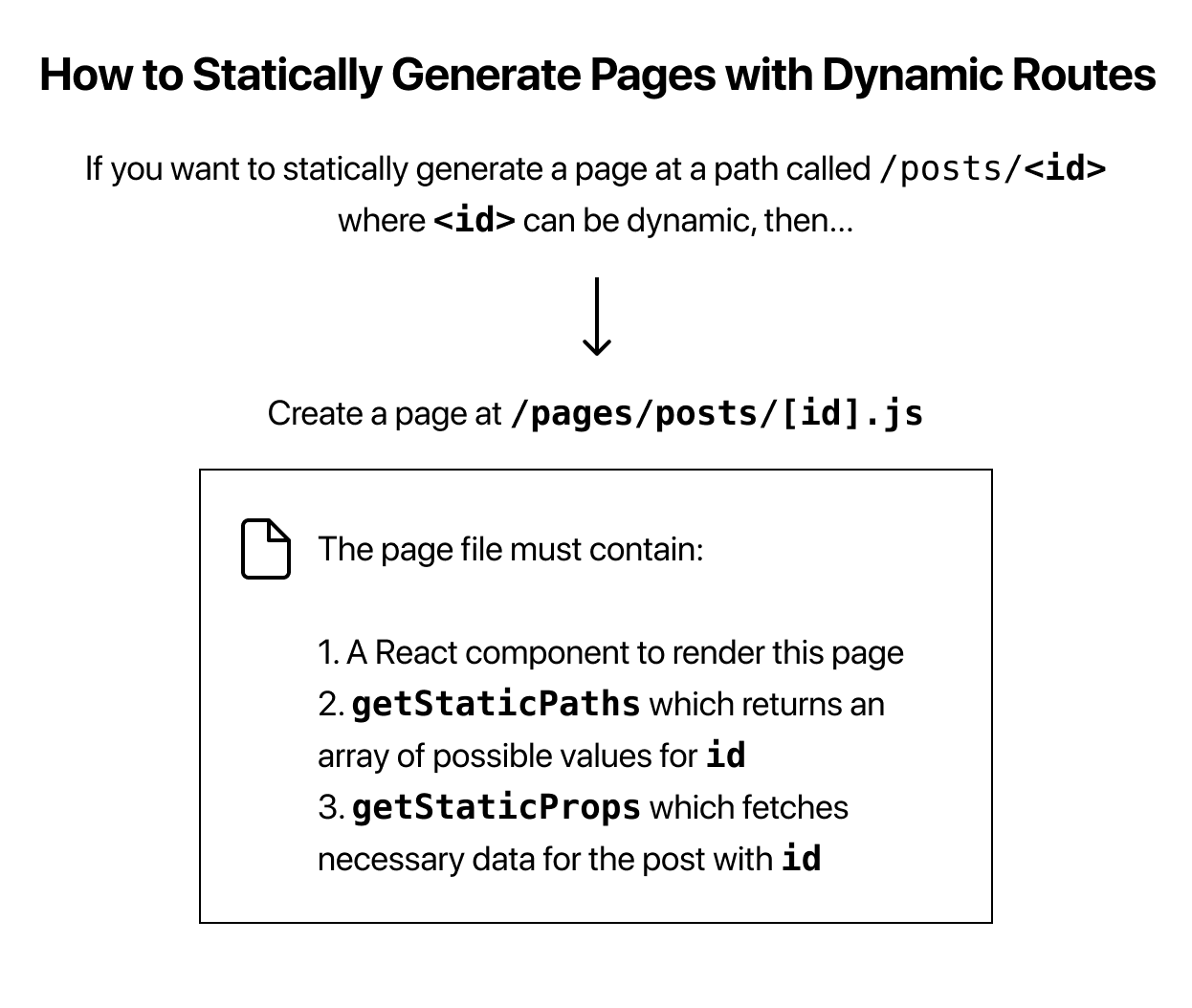
Client-side Rendering
Client-side 请求数据推荐使用 Nextjs 内置的 swr hook。
在 jsx 文件顶部添加 React 的 "use client" 指令,将文件转换为客户端组件。
通过添加 'use server',您将文件中的所有导出函数标记为服务器函数。然后可以将这些服务器函数导入到 Client 和 Server 组件中,使它们变得非常灵活。
Incremental Static Regeneration (ISR)
增量静态再生
服务端
A custom server cannot be deployed on Vercel.
Next
介绍
用于React应用的极简的服务端渲染框架。
Next 创建的应用中只有初始页面采用服务端渲染,其他通过路由操作到达的页面均为客户端渲染。
pages:./pages 是一个保留路径,在 /pages 路径下任何js文件中导出的默认 React 组件都被视作一个页面;pages中的文件结构自动映射为对应的路由结构;
static:保留路径,存放静态资源;
package.json
{
"scripts": {
"dev": "next",
"build": "next build",
"start": "next start"
}
}- 使用了 Next.js 作为服务端渲染工具,切记仅使用 next/link 中的 Link 组件。
<Link href="/about">
<a style={{fontSize: 20}}>About Page</a>
</Link>组件
Head
<Head>
<title>My page title</title>
<meta name="viewport" content="initial-scale=1.0, width=device-width" />
</Head>link
document
自定义自己的服务端渲染模板,创建 /_document.js
// pages/_document.js
import Document, { Head, Main, NextScript } from 'next/document'
export default
class MyDocument extends Document {
static async getInitialProps (ctx) {
const props = await Document.getInitialProps(ctx)
return { ...props, customValue: 'hi there!' }
}
render () {
return (
<html>
<Head>
<style>{`body { margin: 0 } /* custom! */`}</style>
</Head>
<body className="custom_class">
{this.props.customValue}
<Main />
<NextScript />
</body>
</html>
)
}
}错误处理
Next中,有一个默认组件error.js,负责处理404或者500这种错误。当然,你也可以自定义一个_error.js组件覆盖默认的错误处理组件:
自定义服务器和路由
项目根目录下创建 server.js 文件:
// server.js
const { createServer } = require('http')
const { parse } = require('url')
const next = require('next')
const dev = process.env.NODE_ENV !== 'production'
const app = next({ dev })
const handle = app.getRequestHandler()
app.prepare().then(() => {
createServer((req, res) => {
const parsedUrl = parse(req.url, true)
const { pathname, query } = parsedUrl
if (pathname === '/a') {
app.render(req, res, '/b', query)
} else if (pathname === '/b') {
app.render(req, res, '/a', query)
} else {
handle(req, res, parsedUrl)
}
})
.listen(3000, (err) => {
if (err) throw err
console.log('> Ready on http://localhost:3000')
})
})CSS
NEXT组件中声明CSS,目前主要有两种方式:
- 内嵌CSS:组件级的独立作用域,利用 styled-jsx 库
export default () => (
<div>
Hello world
<p>scoped!</p>
<style jsx>{`
p {
color: blue;
}
div {
background: red;
}
div:hover {
background: blue;
}
@media (max-width: 600px) {
div {
background: blue;
}
}
`}</style>
</div>
)scope CSS的作用范围,如果添加了 jsx属性,则是不包括子组件的当前组件;如果添加了 global 和 jsx属性,则是包括了子组件在内的当前组件;如果没添加任何属性,则作用与 添加了 global 和 jsx的作用类似,只不过 next不会对其进行额外的提取与优化打包。
- CSS-in-JS 内联样式
export default () => (
<div style={{color: red}}>
Hello world
</div>
)服务端框架
next.js自带服务器,但是它可以做的事情很有限,只能处理 ssr 渲染。 我们可以将next.js作为 koa 的一个中间件来使用,当然您也可以选择 express 和 egg.js,使用方式都很类似。
部署
生产模式下,需要先使用生产模式构建代码,再启动服务器。因此,需要两条命令:
- npm run build
- npm run start
Next官方推荐使用now作为部署工具,只要在package.json文件中写入:
{
"name": "my-app",
"dependencies": {
"next": "latest"
},
"scripts": {
"dev": "next",
"build": "next build",
"start": "next start"
}
}接着运行now命令,就可以实现一键部署。